Dual Rate Settings
Definition: Provides two selectable “Response Rate to Input Rate” settings.
During initial setup, you were told to set the Dual Rate fields to 100% to avoid
having more than one variable involved in the control-to-actuator translation.
You can leave them all set to 100, or you can reduce the values to smooth out
the effect of stick movement. The Fly-Sky radio only uses the DR functionality
if the DR function is assigned to a switch.
Most 6 channel radios have a function called “Exponential” (fondly called EXPO
in RC Clubs) that will reduce servo responsiveness in the area around the stick
center position. This feature provides a (smooth) transition from user input to
servo response without effecting the crisp responsiveness desired at the ends of
stick travel. Unfortunately, the Fly Sky CT6-A transmitter does not support the
EXPO feature. The Dual Rate feature supports similar functionality as the EXPO
feature with the exception of Dual Rate values effect the full range of stick
travel instead of just around the neutral stick area.
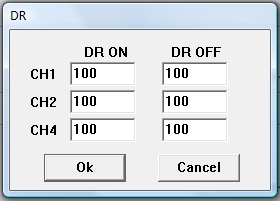
DR is not free. This radio only supports two toggle switches. Both of these
switches control software in the radio and do not transmit anything to the
receiver. To utilize the DR feature, you must decide which switch functionality
you are willing to give up. The Throttle Cut switch is a safety issue, so you
are only left with using the Idle-Up switch for DR mode selection.
If you are a beginner pilot. It
is a good idea to set the SW-B switch to DR instead of NOR/ID (or to NULL).
Dual rates allow you to set the response of the cyclic and rudder to your
control input. Basically this allows you to use a low rate in Normal mode for a
softer feel. The model will not be as aggressive with the lower rates. As you
progress in your training, you can flip the switch to provide more aggressive
response from the right stick (mode 2).
Now that you have spent some time hovering, and have
experienced its response to stick input, you may want to fine tune the stick
movement sensitivity to your own comfort level.
Ideally, you have a muscle-memory sense of how far you would ever need to push
the sticks while landing, and can observe what level the moving bars on T6config
move to at that stick position. This should give you some idea of what
percentage to reduce response. We’ve found about 75% is still controllable with
good responsiveness to landing in winds, but you may find you want the
helicopter
really
precise and consequently give up even more endpoint-control. Be careful… the
less the helicopter moves per unit of stick movement, the less it CAN be told to
move at full stick. Below about 60% rate, the helicopter may be too sluggish to
reliably counter winds or correct other effects, and you could lose control.
You may be wondering why you have four physical servos
operated by five radio channels… and then only three fields for Dual Rate. This
is because Dual Rate is one of the only control inputs that ignores and operates
outside of knowing anything about CCPM mixing, and instead operates on the radio
between stick and pre-mixer. This means you’re entering the sensitivities for
X-axis (aileron) and Y-axis (elevator) on the right stick, and X-axis(rudder) on
the left stick, and we don’t care how the CCPM servos actually accomplish
control. Channels 1 and 2 set your cyclic sensitivities, and channel 4 sets the
rudder response. None of these fields have to match if you don’t want even
responsiveness, but I generally keep at least CH1 & CH2 values the same. You may
instead want to be able to raise or tip the node with elevator (CH2) much harder
than you drift left and right with aileron. You may wish to slow down the tail
from pirouetting fast every time you try to turn a little bit. Note that this
setting should not have any effect on the gyro’s ability to prevent unwanted
rotation, as it can operate the servo as hard as it pleases without your control
input, up to it’s own “limits” setting – you’re suppressing your own maximum
control inputs while it’s engaged, but the helicopter remains capable of flying
just as aggressively the instant you turn off Dual Rate and allow your radio to
give it full-magnitude commands.
The ON and OFF values are directly related to the assigned switch ON and OFF
setting.
Prev
Next - Safety